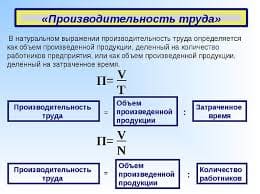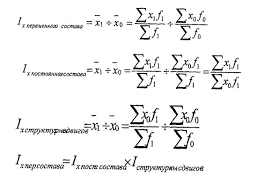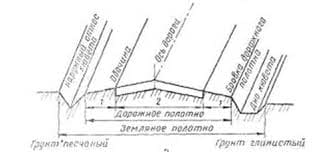Word processing programs provide software tools that make it easier to edit text on the computer’s screen, to prepare that text for printing, and to save a document as a file on disk for later retrieval.
Using the keyboard, text is entered starting from the left side of the screen (determined by the left margin setting for that particular document). When enough characters are entered to reach the end of the line, the Return key could be pressed to end that line and drop the cursor down to the beginning of the next line. Alternatively, modern programs can detect the position determined by the right margin down to the beginning of the next line (known as the word wrap feature).
Many word processing programs provide a way to search for characters in the document, and a way to replace found text with different characters.
A spell checker is a special feature of some modern word processing programs that is used to check the spelling of words in your document against a dictionary of words that can be accessed by the program.
Desktop publishing (DTP) programs evolved to meet the needs of page designers. They add special capabilities for displaying and managing graphics, fonts, and other page design features like lines and boxes, and they can display a close representation of what your printed pages will look like (known as WYSIWYG, or what-you-see-is-what-you-get).
Desktop publishing programs provide the capability to define styles (define text attributes for each section of a document).
Image scanners convert printed pictures or photographs to digital files that can be incorporated into a desktop publishing document. With optical character recognition (OCR) software, an image scanner can also be used to convert printed text to disk files that can be read by a word processing program.
8. Ответьте на вопросы:
1. What is the advantage of using a word processing program’s “word wrap” feature?
2. What is a “ruler line” and how is it used?
3. What are the two types of dictionaries used by modern word processing programs?
4 What are the main differences between word processing and desktop publishing?
5. What is WYSIWYG?
6. How can images be incorporated into documents?
Переведите текст.
TEXT B
 2015-06-04
2015-06-04 697
697