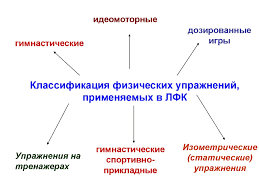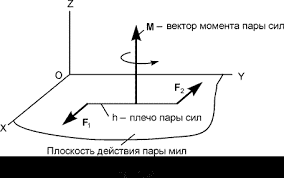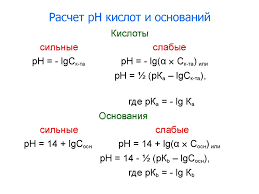Unit 5.
OPERATING SYSTEM
· Vocabulary Bank Unit 5
Task 1. Read, write the translation and learn the basic vocabulary terms:
1. abbreviation
2. accommodation
3. additional
4. application program
5. applications software
6. assembly line
7. background
8. batch
9. circumstance
10. command driven
11. command prompt
12. commitment
13. computation
14. environment
15. eye-watering price
16. facility
17. graphic engine
18. graphical user interface
19. icon ( n )
20. interaction
21. interface
22. kernel
23. key function
24. layer
25. logout
26. memory-protection
27. multiple
28. multiprogramming
29. multi-tasking mainframe
30. multi-user
31. resident program
32. revenue stream
33. robust
34. search engine
35. shell
36. shortcoming
37. source code
38. sufficient
39. supervisor program
40. to be aware
41. to establish
42. to facilitate
43. to implement
44. to invoke
45. to object to
46. to adopt
47. to allocate
48. to boot
49. to entail
50. to hack into
51. to interrupt
52. to lock
53. to look forward to
54. typesetting tool
· Introductory reading
Text A. OPERATING SYSTEMS
The OS (operating system) is the set of computer programs that allow the user to perform basic tasks like copying, moving, saving and printing files. It also provides an interface between (i.e. provides communication between) applications programs (e.g. wordprocessors or spreadsheets) and the computer hardware. As a user interacts with an applications program on the screen, the applications program communicates with the operating system and the operating system communicates with the computer hardware. The work of the operating system takes place in the background and is not always obvious to the user.
The most important program in an OS is the supervisor program. It remains in memory all the time that the computer is operating, and manages the OS. It loads other parts of the OS into memory when they are needed. Programs that remain in memory while the computer is in use are known as resident programs. Programs that only stay in memory while they are being used are known as non-resident programs.
Some operating systems are command driven (i.e. the user runs a program by typing a command). The screen is usually blank except for a symbol (e.g. $) which acts as a command prompt. When the command is typed at the prompt and the Enter key is pressed, the command is processed and the output is displayed on the screen. OS commands are usually short words or abbreviations (e.g., date, logout, passwd, Is).
Unix is a command driven operating system used on all sizes of computers, but mostly large multi-user, multi-tasking mainframe computers. It is available in many versions, such as Linux, Minix, HP-UX, Xenix, Venix, Ultrix, A/UX, AIX, Solaris, and PowerOpen. Other command driven operating systems mentioned in this unit include: VAX/VMS, MVS VM OS/390, NetWare, MS-DOS and PC-DOS.
Some operating systems have a GUI (pronounced like 'goo-ey' - graphical user interface) that allows the user to use a mouse to click on icons on the screen or choose commands from a list of choices known as a menu. Operating systems with graphical interfaces mentioned in this unit include: MacOS, OS/2, Penpoint, Windows NT, Windows 3.x, Windows 9X and Windows 2000.
 2015-08-12
2015-08-12 3124
3124