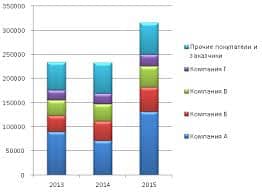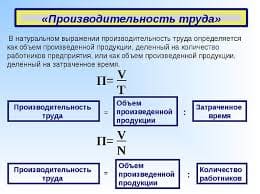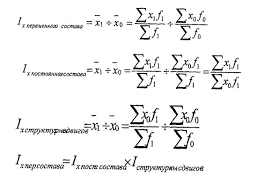During real video surveillance, itЎЇs very important to have
During real video surveillance, itЎЇs very important to have
preview channel position of IPC image.Simple image dragging
could not meet the need of multi-channel simultaneous playback
and itЎЇs frustrating to match channel position respectively
when searching. Dragging channel sequence can better solve this problem.
Right Mouse to click ЎѕIP channel settingЎї, chooseЎѕdrag to change channel sequenceЎї.
Operation is same as 6.3.1. After dragging channel sequence, users are unnecessary to fill in username, password and IPC will reconnect in its new channel position. When dragging, 2 channels exchanged would lose image for a short while till reconnection. Time for reconnection depends on different IPC, which costs about 1 to 60 second.
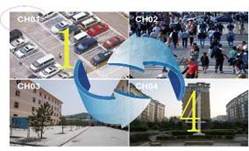 | 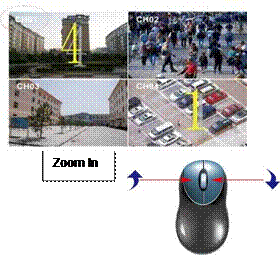 | ||

 2015-08-21
2015-08-21 348
348