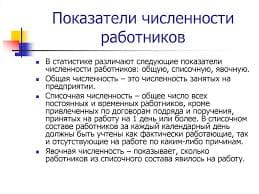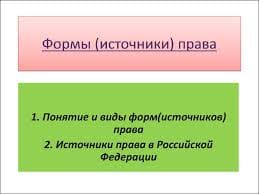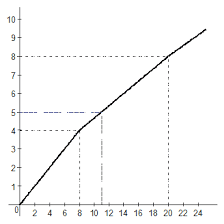The menu bar provides access to all commands within Internet Explorer. Some menus (File, Edit, View, and Help) are common to most Windows applications, whereas others (Go and Favorites) are unique to Internet Explorer. The Favorites menu is especially important, as it enables you to store the addresses of your favorite pages in order to return to those pages at a later date.
The Help menu in Internet Explorer is similar to that of other applications. The Contents and Index command presents a tabbed dialog box with three tabs— Contents, Index, and Search. The Help menu also provides a link to online support, which takes you to the Microsoft Web site that contains up-to-the-minute information. Help is illustrated in detail in the hands-on exercise that follows shortly.
The toolbars offer an alternate way to execute the most common commands. The Standard Buttons toolbar in Figure 2a displays both text and graphic icons. The Standard Buttons toolbar in Figure 2b, however, displays only the graphic icons and thus provides additional space within the Internet Explorer window to view the actual document. The appearance of the toolbar is controlled through the Toolbars command in the View menu.
The Address bar displays the address of the page you are currently viewing (http://www.microsoft.com in both Figure 2a and 2b), and its contents change automatically whenever you click a hyperlink to a different page. You can also click in the Address bar to enter an address manually, after which you press the Enter key to access that page.
Links (short for hyperlinks) and hot spots provide connections to other documents. A link appears as underlined text. Hot spots are hyperlinks that have beeij embedded within a graphic (e.g., Office 2000 on Tour in Figure 2a) as opposed to appearing as underlined text. The mouse pointer changes to a hand when pointing to a link or hot spot.
The status bar at the bottom of the window displays information about the current operation. If, for example, Internet Explorer is in the process of retrieving a document, the status bar will show the progress of the file transfer, such as "Done" in Figure 2a. Alternatively, the status bar will display the underlying address whenever you are pointing to a link or hot spot.
 2015-08-21
2015-08-21 405
405