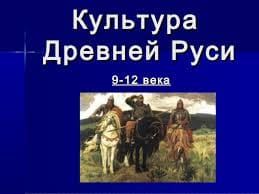In 1973, Xerox PARC developed the Alto personal computer which had a bitmapped screen and demonstrated graphical user interface. It was not a commercial product, but several thousand units were built and used at PARC and several universities for many years. The Alto greatly influenced the design of personal computers during the 1970s. The GUI was developed at Xerox PARC by Alan Kay, Larry Tesler, Dan Ingalls and other researchers. It used windows, icons and menus to support commands, for example, open, delete and move files. In 1981, Xerox introduced a new product, Star, which incorporated many of PARC's innovations and greatly influenced the future developments at Apple, Microsoft and Sun Microsystems. In 1974, PARC began its work on Gypsy, the first bitmap What-You-See-Is-What-You-Get (WYSIWYG) cut and paste editor. In 1975, Xerox engineers demonstrated a graphical user interface which included icons and pop-up menus. The first commercially successful product that used a GUI, Macintosh, was released in 1984. In this system files looked like pieces of paper and directories resembled file folders. There was a set of desk accessories (a calculator, notepad and alarm clock) that the user could place around the screen. A user could delete files and folders by dragging them on the screen to the trash. The standard window system in the Unix world is the X Window System which was released in 1983. Its original purpose was to access remote graphics workstations without regarding to the workstation's operating system or hardware. X's network transparency protocols allowed the display and input portions of any application to be separated from the remainder of the application and «served up» to any of a large number of remote users. X's network transparency protocols have become the standard layer for management of graphical and input/output devices and building of both local and remote graphical interfaces on virtually all Unix-like operating systems. X Window System is available today as free software.
|
|
|
The widespread application of the PC platform at home and small business popularized computers among people without formal training. This created a fast growing market which opens opportunities for commercial exploitation and easy-to-use interfaces. Windows 95 evolved through the years into Windows 98, Windows ME, Windows 2000 and Windows XP, sharing the same basic GUI themes. The Active Desktop theme was introduced in Windows 98 and allowed HTML approach for the desktop, but this feature was coldly accepted by customers who frequently disabled it. The Macintosh GUI has been revised since 1984, with major updates including System 7 and «Aqua» interface. Mac OS X uses the technology called Quartz for graphics rendering and drawing on-screen. Some interface features of Mac OS X are inherited from NeXTStep, while others are inherited from the old Mac OS. With Mac OS X 10.4, new features were added, including Dashboard and a search tool called Spotlight (that provides searching through files instead of folders). In 2007, with the release of 10.5 Leopard, the external view of the OS was revised.
The recent trend in desktop technology is including of 3D effects in window management. It is based on experimental researches in 3D User Interface Design which can expand the power of the existing toolkits.
Scale resizing and zooming, several windows transformation and animation, composition of images and enhancing the global organization of open windows are new effects common to several projects. The proof-of-concept BumpTop desktop combines a physical representation of documents with tools for document classification, for example, instant reordering and automated grouping of related documents. These effects are popularized due to the widespread use of 3D video cards. They allow complex visual processing with low CPU performance and using 3D acceleration in the most modern graphics cards.
Today, almost everybody in the developed world interacts with personal computers in some form or another. We use them at home and at work, for entertainment, information, and as tools to leverage our knowledge and intelligence. It is pretty much assumed whenever anyone sits down to use a personal computer that it will operate with a graphical user interface. We expect to interact with it primarily using a mouse, launch programs by clicking on icons, and manipulate various windows on the screen using graphical controls. But this was not always the case. Why did computers come to adopt the GUI as their primary mode of interaction, and how the GUI evolve to be the way it is today?
In computing, a graphical user interface (GUI, commonly pronounced gooey) is a type of user interface that allows users to interact with electronic devices with images rather than text commands. GUIs can be used in computers, hand-held devices such as MP3 players, portable media players or gaming devices, household appliances and office equipment. A GUI represents the information and actions available to a user through graphical icons and visual indicators such as secondary notation, as opposed to text-based interfaces, typed command labels or text navigation. The actions are usually performed through direct manipulation of the graphical elements.
|
|
|
Designing the visual composition and temporal behavior of GUI is an important part of software application programming in the area of human-computer interaction. Its goal is to enhance the efficiency and ease of use for the underlying logical design of a stored program, a design discipline known as usability. Methods of user-centered design are used to ensure that the visual language introduced in the design is well tailored to the tasks. Typically, the user interacts with information by manipulating visual widgets that allow for interactions appropriate to the kind of data they hold.
A GUI may be designed for the requirements of a vertical market as application-specific graphical user interfaces. Examples of application-specific GUIs are:
• Automated teller machines (ATM)
• Point-Of-Sale touchscreens at restaurants
• Self-service checkouts used in a retail store
• Airline self-ticketing and check-in
• Information kiosks in a public space, like a train station or a museum
• Monitors or control screens in an embedded industrial application which employ a real time operating system (RTOS).
The latest cell phones and handheld game systems also employ application specific touchscreen GUIs. Newer automobiles use GUIs in their navigation systems and touch screen multimedia centers.
Post-reading Exercises:
Task 2. Answer the following questions:
1. What is a graphical user interface?
2. What is the main purpose of using graphical interface?
3. In the area of interface design which is the goal of programming in the field of human-computer interaction?
4. What is the purpose of using the methods of user-centered design?
5. Name some of the needs of GUI design.
6. Which device recently, used GUI?
7. Who developed the first graphical user interface?
8. Is GUI used in handheld devices?
9. Who developed the Alto personal computer?
10. What is Star famous for?
11. Can a user in Windows XP GUI switch to the classical Windows NT look?
12. What is the standard window system in the Unix world?
13. When was X Window System released?
14. How was the technology, used by Macintosh operating system X, called?
15. What are the advantages of a graphical user interface?
 2015-08-21
2015-08-21 1093
1093