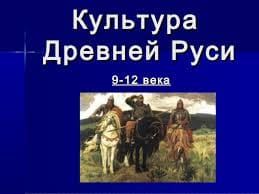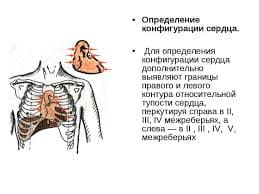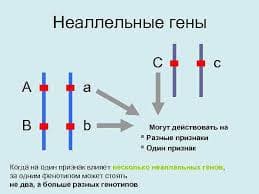Publishing to social media sites
For you social butterflies who prefer to post your homemade movies to sites such as FaceBook, YouTube, Vimeo, or Flickr Movie Maker’s built in social media publish feature makes this simple to do. Navigate to the Home tab in the Movie Maker interface and on the right side you’ll see a box titled Share. Click on the desired social media site you’d like to publish your movie to, select the quality you want your movie converted as — Movie Maker recommends a quality best for each site–then the program will ask you to sign into your Microsoft account and authorize the social media site before publishing.

Saving the movie to your computer
You can save the movie to your computer instead of posting it online by clicking the Save Movie menu to the right of the Share section. The drop down menu offers several file formats for your movie, including high definition displays, any size of Android or iPhone, a variety of tablets, as well as other websites. You can even save your movie in a format which allows you to easily send it via email. The first choice in the drop down menu is Movie Maker’s recommended format, which is generally a good choice for playback on your computer or burning the movie to DVD.
Choose the format you’d like your movie to save as, select a destination for Movie Maker to save it to, then click Save and your finished movie will convert and store on your computer.

 2018-01-08
2018-01-08 429
429