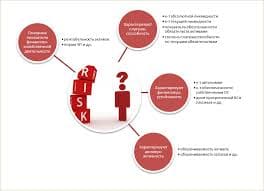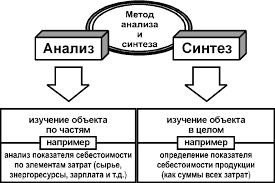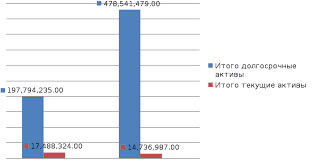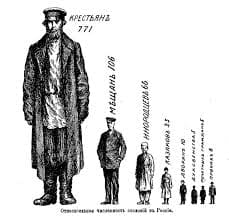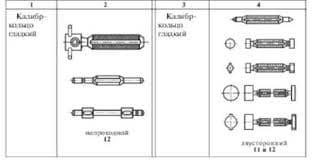When designing business documents in text can use the same words and the target phrase. Not to re-enter text, use the copying operation. Also when you edit text it is necessary to move the individual fragments from one place to another. These operations can be done in two ways - without using the clipboard and use the clipboard.
The clipboard is an area of main memory that temporarily placed text or graphic information. The contents of the clipboard, if necessary, is inserted into the document. When placed in the clipboard for new data old data stored therein is deleted. The first method is recommended when editing visible on the screen fragments of the text, and the second to copy the oft-repeated and quite moving large sections of text. Move text without placing it in the clipboard is done by Drag and Drop (drag and drop), which requires:
- highlight selected text;
- to set the mouse pointer on the highlighted text and click the left mouse button and hold it (i.e. to grab the text). While the text cursor will take the form of dashed vertical lines, and the lower end of the mouse pointer you will see a small rectangle;
- without releasing the left mouse button and moving the mouse to set the stroke of the text cursor in the place where you want to move the selected portion of text;
- Release the left mouse button and deselect.
Copying text without moving to clipboard is similar to move, just press and hold in this position must press (Ctrl). While at the top of the mouse will appear the sign <+>.
To work with the clipboard use the buttons duplicate commands: Cut, Copy, Paste from the edit menu, which when you install Word automatically appear on the toolbar. If these buttons for any reason are not available, you can install it using the command Toolbar from the View menu.
|
|
|
The paragraph is the basic design element of any document. Each document title is also considered as a separate paragraph. Above, we see that in the menu Format>Paragraph there is the start of the various controls and to configure them for each paragraph separately is an inefficient and tedious task. She automatiseret by using the concept of styles.
A style is a named collection of settings for font, paragraph, language and some paragraph elements (lines and frames).
Through the use of styles easily format paragraphs and headings of text, and the unity of their design to the entire document. Feature text Word processors is that they support two types of styles: paragraph styles and iconic styles (character styles). Using paragraph styles perform paragraph formatting, and using the iconic styles you can change formatting of selected text within a paragraph. There are two styles allows to implement rather complex methods of formatting for example, when within the paragraph in one font feature contained fragments of text, drawn in a different font.
Conclusion
Among its features, Word includes a built-in spell checker, thesaurus, dictionary, and utilities for processing and editing of the text. Below are some aspects of its feature set.
Several later versions of Word include the ability for users to create their own layout templates, allowing you to define the file in which the title, Header, paragraph, and other elements of the unique design of the standard Word templates. Users can find how to do this in the "Help" section located in the upper right corner (in Word 2013 on Windows 8).
A macro is a rule of pattern that specifies how a certain input sequence (often a sequence of characters) should be mapped to an output sequence according to a certain procedure. Frequently used or repetitive sequences of keystrokes and mouse movements can be automated. Like other Microsoft office documents, Word files can contain macros and even embedded programs. The language was originally WordBasic, but visual basic for applications as of Word 97.
This extensive functionality can also be used to start and spread viruses in documents. The tendency of people to exchange Word documents via email, USB flash nakopiteli the floppy made it especially attractive vector in 1999. A striking example was the Melissa virus, but many others existed. Macro viruses are the only known cross-platform threats between Windows and Macintosh computers and they were the only infection vectors to affect any MacOS system until the advent of Video codec Trojans in 2007. Microsoft released patches for word X and Word 2004 that effectively eliminated the macro problem on the Mac by 2006.
Word macro security setting, which regulates when macros may execute, can be configured by the user, but in the latest versions of Word, is set to high by default, generally reducing the risk from macro viruses, which are rare.
|
|
|
Before Word 2010 (word 14) for Windows, the program are unable to correctly handle ligatures defined in TrueType fonts. those ligature characters Unicode codes can be manually entered, but not recognized by word for what they are, breaking spell, and special ligatures present in the font does not work at all. Since Word 2010, the program now has advanced features that can be enabled: OpenType fonts ligature kerning, and hyphenation. Other design flaws the word include the inability to set crop marks or thin spaces. Various third-party solution utilities have been developed. In Word 2004 for Mac OS x, support of complex scripts was inferior even to Word 97, and Word 2004 does not support Apple advanced Typography features like ligatures glyph variants.
In Microsoft Word supports bullet lists and numbered lists. It also features a numbering system that helps add correct numbers to pages, chapters, headers, footnotes and entries in the table of contents; these figures change automatically to correct the new items added or existing items are removed. Bullets and numbering can be applied directly to paragraphs and convert them to lists. In Word 97 to 2003, however, had problems adding correct numbers to numbered lists. In particular, the second irrelevant numbered list might not be quantity, but instead resume the numbering after the last numbered list. Although Word 97 supported a hidden marker that said the list numbering must restart, the command to insert this marker (command restarts the numbering) was only added in Word 2003. However, if one of the listed and pasted it as an additional element, e.g. fifth, the restart marker would have moved with it and the list will be resumed in the middle, not at the top. Users can also create tables in Word. Depending on the version, Word can perform simple calculations. Formulas are supported.
List of references
1. Informatics: Textbook. - the 3rd the reslave. Prod. / Under the editorship of N.V. Makarova. – M.: Finance and statistics, 2003.
2. http://www.e-ng.ru/informatika_programmirovanie/referat _tekstovyj_redaktor_microsoft.html
3. Stratonovich Yu. R., Yashkova E. A. Text editor of MS Word: Studies. Grant. – M.: MSHA, 2005.
 2018-03-09
2018-03-09 135
135