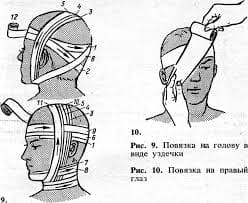Renewal content follows the same logic as all other aspects of the renewal entry process. Full Promotion content must be created first followed by all other types of secondary or tertiary content. A brief definition is below of each:
Full Promotion – Full promotions (HTML layouts, Video promotions or External styles) include the base promotional content that customers will see to prompt them to renew. This must be entered before any efforts can be created for renewals.
Secondary Content – Include all creative ads that link to the full promotion (space ads, text ads or banner ads for example).
Tertiary Content – Content that can be created from the effort level or outside of IRIS (once a full promotion is ready you can use it to create a variety of different categorized links such as: Podcast Links, TV Links, and Editorial Mentions etc.)
If you have created a new renewal offer – you will automatically be taken to the “new content” screen with the renewal flag box pre-selected:
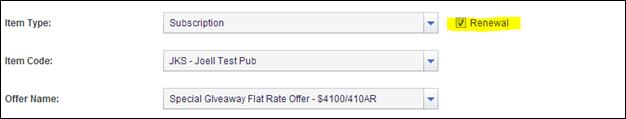
To create new renewal content from scratch, select Content from the Main Input Menu.
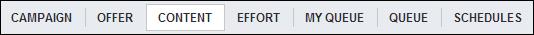
Select the subsequent information regarding which item code and offer this content will be attached to in the system.
Select your Content Style –
External Promo: Will link to your pro directory folder and require the file’s name if you wish to build the promotion outside of the system.
HTML Promo: Used for laying out HTML page promotions with the option to use standard or custom templates.
No Promo: Will bypass the promotion altogether and direct customers straight to the Opium Order Form entered at the offer level.
Video Promo: Used for laying out Video promotions with standard or custom template options and video embed code placeholder WYSWIYG tools.
|
|
|
As you create your promotion ensure that if you are building your promotion in the system that you insert an “Order Form Placeholder” link somewhere in your promotional content. This will ensure that customers, after clicking on this placeholder, are taken to the Opium order form and tracked according to their unique promo code:

This will also enable to you to use the same promotion across multiple efforts without having to replace the sign up link manually.
For Video promotions, use the E WSYIWYG to insert an embed code placeholder. This will pull the video embed code into the promotion at any place you desire.
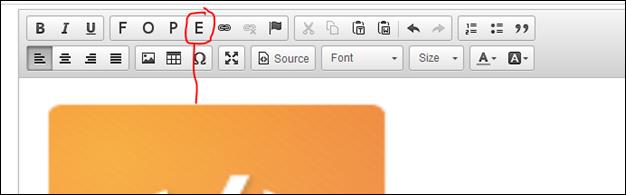
The same is true for secondary content. If you are creating secondary content you will use the F (Full Promotion Placeholder) to insert the call to action for customers. When they click your link they will be directed to the full promotion.
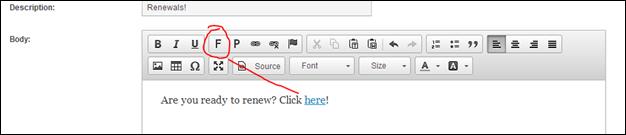
 2015-08-21
2015-08-21 359
359